With the upgrade to Cisco UC 10, Enterprise License Manager (ELM) is “replaced” with Prime License Manager (PLM.) This is really just a rebranding of the existing ELM, although there are a few differences.
There is a standalone PLM OVA and ISO to install PLM. in 9.x, you installed a standalone ELM server from the UCM install media, and used the smallest OVA to create the virtual machine. PLM uses an even lighter footprint OVA, and has it’s own install media.
PLM is also installs co-resident with CUCM and Unity Connection. Unfortunately, it still installs automatically on every CUCM/UConn server you install. I would like to see an option so you can enable/disable PLM when you install the server, or at least only install on the publisher.
PLM 10 supports both version 9 and 10 licenses. To support version 10 licenses in ELM 9.x, you need to install a COP file (elm_LicenseDef_9_1_v1.cop.sgn) to allow ELM 9.x to recognize the version 10 licenses.
Here is more information on ELM.
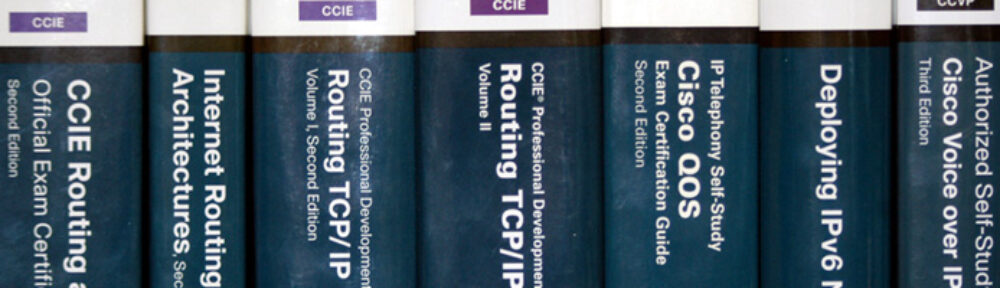
Pingback: Enterprise License Manager (ELM) Tutorial | Route, Switch, Blog
Cisco BE6000-M contains up to five applications: 4 collaboration plus 1 provisioner.
If you install UCM on BE6000, will it automatically install PLM too?
PLM will be co-res on CUCM.