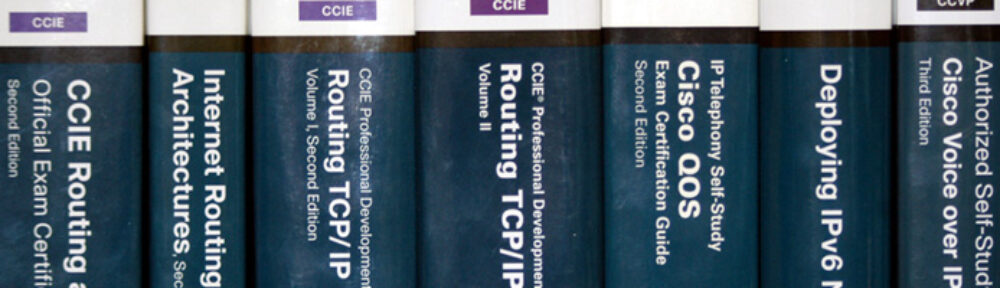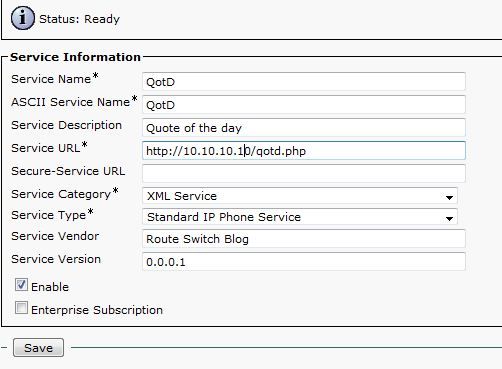Have you ever wanted to do any of the following from a Contact Center application?
- Read a schedule from a local document, rather than having to use script editor to edit schedules
- Be able to load a schedule from a web server, so you didn’t even need to touch you CCX server
- Bring in external data without UCCX Premium
- Bring in external data from a database there isn’t a driver for
All these and more can be done by reading XML formatted data either stored in the local repository, or served from an external web server, and retrieved using the Create URL Document or Make REST Call steps. Since you are able to read from a web server, any web programing language, like PHP, ASP, or JSP, could be used to retrieve and format the data.
Once UCCX has the XML formatted data, the Get XML Document Data step uses the XPath syntax to get data out of the document. This is a powerful syntax for reading data from XML formatted documents, as we will explore here.
In this post, we will use the Make REST Call step to retrieve information from the REST interface on the UCCX server, which provides easy access to a remote source of XML formatted data. Continue reading