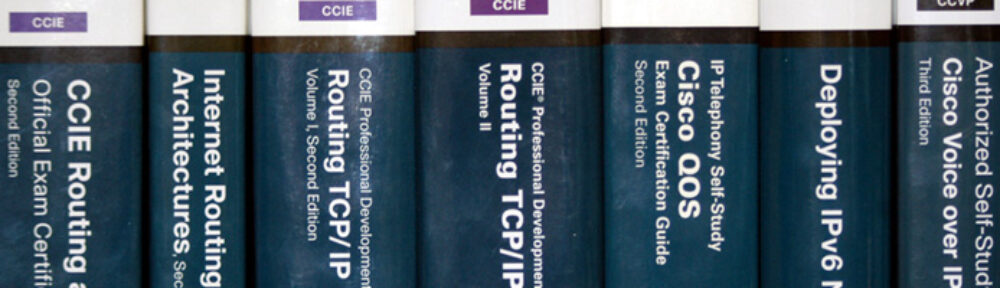Switched Port Analyzer (SPAN) is a means of redirecting traffic from one switch port to another for analysis. An example would be capturing the traffic to a host with a PC running a program like Wireshark. Setting up SPAN is a relatively simple operation, consisting of creating a monitoring session by specifying a source and destination. Multiple SPAN operations can be active on a switch at any given time, depending on the hardware platform.
To specify a source, the port with the host to be monitored, issue the following command:
monitor session <session number> source interface <interface name> [rx|tx|both]
The session number is a locally significant value, used to match the source to the destination. This value must match in both commands. The RX, TX, or Both keyword limit the traffic captured to received or transmitted traffic only, or both directions. If no option is specified, bidirectional traffic will be captured.
To specify the destination, the port with the traffic analyzer, issue the following command:
monitor session <session number> destination interface <interface name>
Once both commands are configured, all traffic to and from the source port will be mirrored to the destination port, and can be captured with some sort of traffic analyzer. By default the destination port will not pass other traffic while in SPAN destination mode.
Here is an example of the configuration, as well as verification with the “show monitor session” command.
Switch(config)#monitor session 1 source interface fastEthernet 0/24
Switch(config)#monitor session 1 destination interface fastEthernet 0/23
Switch(config)#end
Switch#sh monitor session 1
Session 1
———
Source Ports:
RX Only: None
TX Only: None
Both: Fa0/24
Destination Ports: Fa0/23